- CLIMATETRADE PLATFORM
Introduction to ClimateTrade’s Marketplace
Learn what ClimateTrade’s Marketplace is, get an overview on how it works and its main features and how it can help you on your climate action.
Learn what ClimateTrade’s Marketplace is, get an overview on how it works and its main features and how it can help you on your climate action.
ClimateTrade’s Marketplace is the platform where every customer can find the climate projects they want to invest on. It allows people and companies to connect that want to contribute to climate through every mechanism, like purchasing carbon credits or iRECs, with the project developers that are on the ground developing and managing those wonderful projects that seek to generate a meaningful positive impact on the planet.
It’s the biggest open marketplace in the market. It’s built with transparency and traceability as its core soul, leveraging technologies like blockchain to bring such transparency into reality, in a trustful and verifiable way.
ClimateTrade’s marketplace provides customers with the easiest way to invest into climate, simplifying the sourcing and procurement process, providing immediate and automatic invoicing, a single point of contact for every project and a platform that gives the trust and reliability climate action needs.
For project developers ClimateTrade’s marketplace provides a sales channel that lets them keep control of their project, stock, pricing and offers, being able to maximize what they get from their efforts, allowing them to scale climate action, and at the same way simplify their operations.

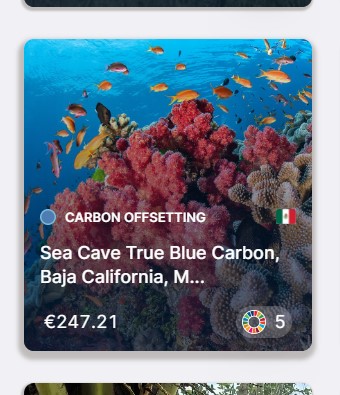
The first thing you see when you access ClimateTrade’s marketplace (free access,no login required) is the results page. In this page all the climate projects available for online purchases are listed. If you are looking for any specific that are not present in our results page contact us, as we can source specific projects on your behalf.
The first thing we have to highlight in the results page is the different project kinds. There are multiple ways to contribute to climate, so we have different kinds of projects: Carbon Offsetting (aka carbon credits), Biodiversity credits, Carbon Forward (Carbon Credits to be delivered in the future), Energy Attributes Certificates (EACs like iRECs) or other Contribution projects.
Each project is shown in a project card, where you can have a glance of what the project is about. It shows the project kind, its name, the project country, the final unit price and the number of SDGs it contributes to. The background image is a representative image of the project.
A very powerful tool we have in the results page is the filters column. Located on the left side of the page, you can use these filters to narrow down your search and select the projects that align with your sustainability strategy. Whether it is project kind, country, carbon mechanism (avoidance or removals), price, stock, SDGs, etc…you can find the projects that match your needs.
Once you have selected your desired project you can click on its card to access the project details page, where you will find expanded information about the project.
You can read the project description and see project images or videos. Look at certification information like registry, registry link, verifier, PDD or monitoring report. Look at the Sustainable Development Goals (SDGs) it contributes, watch the latest transactions or check similar projects.
Once you have chosen the project to purchase you can see the vintage information and add the desired amount of stock to the shopping cart in the right part of the page. All our prices are final, no hidden fees, so you can see the exact cost since the beginning.
If you are adding only one project to your shopping cart you can add it and directly go to our checkout page by clicking on the “buy now” button of the project details page. Otherwise you can add up to 5 projects with the “add to cart” button, and access at any time the checkout page clicking on the cart icon in the header, right besides the user icon.
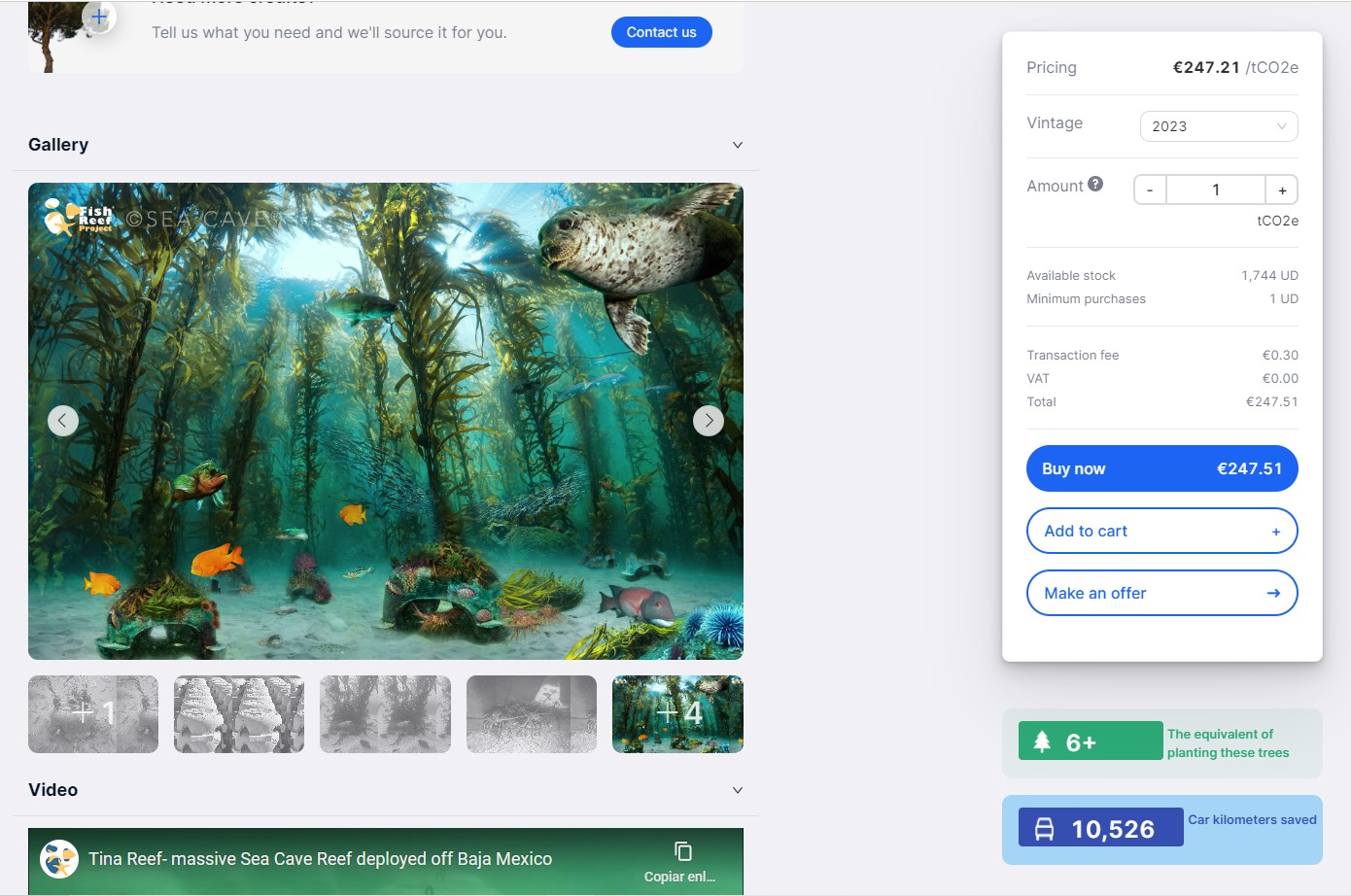
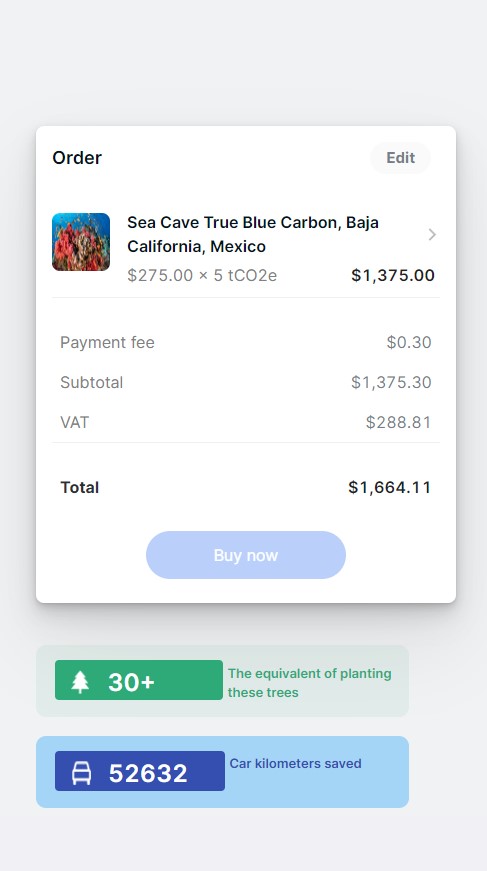
The checkout page has 3 different sections: The certificate section with all the data you have to fulfill to complete the order, the payment section where you’ll select between our available payment methods and the terms section where you’ll accept T&Cs before completing the purchase.
In the certificate section the first thing you have to do is to select if you are purchasing as an individual or as a company. Depending on the option selected, different data is requested, to contact you (like email) so we can send you the certificates, or to identify you or your company, so we can properly issue the invoice.
We also have the option to specify the name that has to appear in the certificate (if nothing is selected, person or company name will be used) and also to request the certificate in a different language.
Once all the data is introduced we go to the next section, where you’ll be able to select which payment method you want to use. You can pay using the balance already loaded in ClimateTrade (only for logged in customers), Credit Card, Paypal or Bank Transfer (only available for logged in customers). Here you can introduce a discount code if you have one.
Once you continue, accept the T&Cs, and click on “buy now”. You’ll be redirected to the payment gateway to complete the payment (for Paypal and credit card). Once this is done purchase will be executed, and you’ll receive an email with ClimateTrade’s certificate and the invoice. In case of carbon credits the registry retirement certificate will be sent to your email address shortly after (it can be immediate for all the registries connected and up to 3-5 working days for the ones that aren’t).
If you purchased without being logged in, then you will also receive an email with the instructions on how to log in and access to your user area, called My ClimateTrade.
My ClimateTrade is the user area that you can access when you log in. Here you can find all the information about your purchases, certificates and invoices. If you are a project developer you’ll also have access to manage your sales and projects, and if you have an integration with us through our SaaS platform you’ll find all the details of such integration, management, statistics, etc…
The Affiliate Center is also within ClimateTrade, where users can become affiliates and check their referrals. You can also access from here to all our ebooks and whitepapers published to date.

© Hak Cipta 2024 – ClimateTrade | Seluruh hak cipta dilindungi undang-undang
